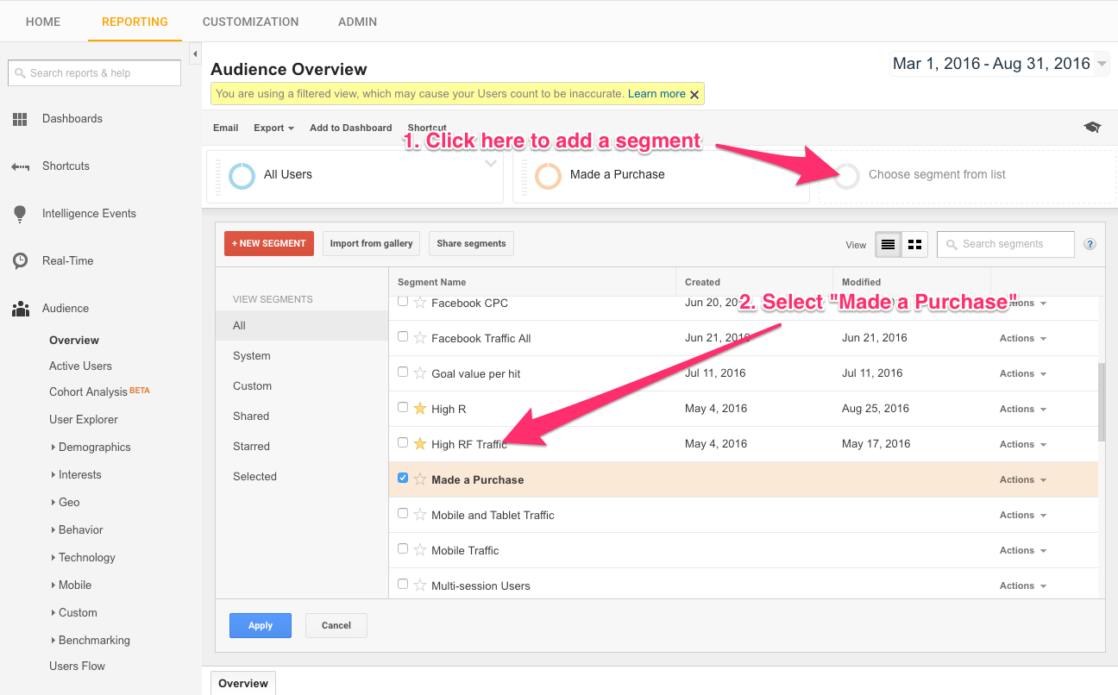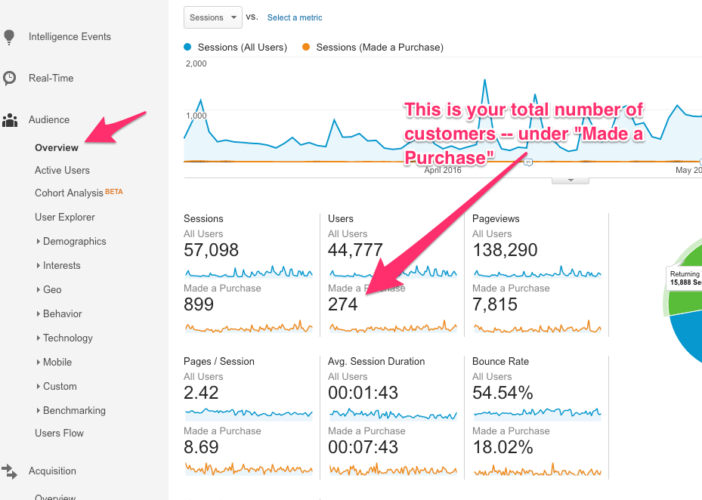Total Customers (C) is the total number of individual customers over a period of time. It is usually an acquisition metric.
Increasing is one way to grow your business (if you want to know the other top ways, take my course).
Here’s how to find yours:
Step 1: In Google Analytics, set your desired timeframe. Look back as long as possible, 6+ months ideally.
Step 2: Navigate to Audience > Overview
Step 3: Add a GA segment “Made a Purchase” as shown in the screen capture below.
Step 4: Note the total number of Users under “Made a Purchase”. Make sure it is the number under that segment, NOT the total number of All Users. This is the unique number of customers making a purchase. See the screenshot below.
In this example, the retailer had C = 274 customers.